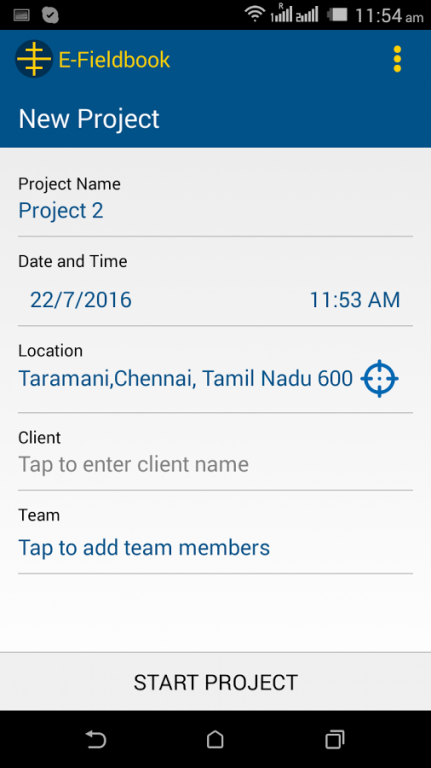Electronic Fieldbook 0.1
Paid Version
Publisher Description
The Spectra Precision Electronic Fieldbook App takes you through the standard workflow for 3 methods of levelling - Rise and Fall, Height of Collimation and Cut & Fill. Select the rod type you are using to define the scale (supports both imperial and metric) and manually enter the readings from the autolevel or laser. All the math and calculations are done for you. Upon completion of the survey the app does all the closure checks automatically and then displays the data in table format as if it had been written in a level book. The fieldbook can then be exported as a csv file from the field to the office. Simple and easy - no need to buy fieldbooks any more just enter into a phone and save as many jobs as required.
About Electronic Fieldbook
Electronic Fieldbook is a paid app for Android published in the PIMS & Calendars list of apps, part of Business.
The company that develops Electronic Fieldbook is Trimble Navigation. The latest version released by its developer is 0.1. This app was rated by 1 users of our site and has an average rating of 2.0.
To install Electronic Fieldbook on your Android device, just click the green Continue To App button above to start the installation process. The app is listed on our website since 2016-10-02 and was downloaded 9 times. We have already checked if the download link is safe, however for your own protection we recommend that you scan the downloaded app with your antivirus. Your antivirus may detect the Electronic Fieldbook as malware as malware if the download link to com.trimble.spectra.autolevel is broken.
How to install Electronic Fieldbook on your Android device:
- Click on the Continue To App button on our website. This will redirect you to Google Play.
- Once the Electronic Fieldbook is shown in the Google Play listing of your Android device, you can start its download and installation. Tap on the Install button located below the search bar and to the right of the app icon.
- A pop-up window with the permissions required by Electronic Fieldbook will be shown. Click on Accept to continue the process.
- Electronic Fieldbook will be downloaded onto your device, displaying a progress. Once the download completes, the installation will start and you'll get a notification after the installation is finished.